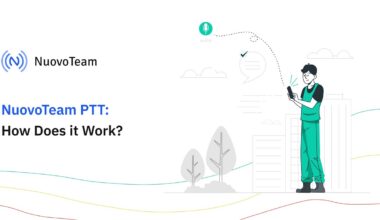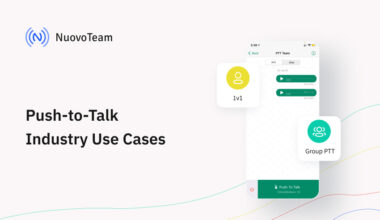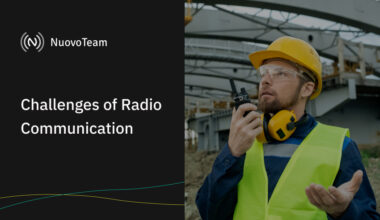Teams nowadays are spread out. Some employees work from offices, others are on the go, and many are in different locations. Staying connected through email or calls is not enough anymore. That’s why more and more businesses are turning to team communication apps that help everyone stay updated and work together, no matter where they are.
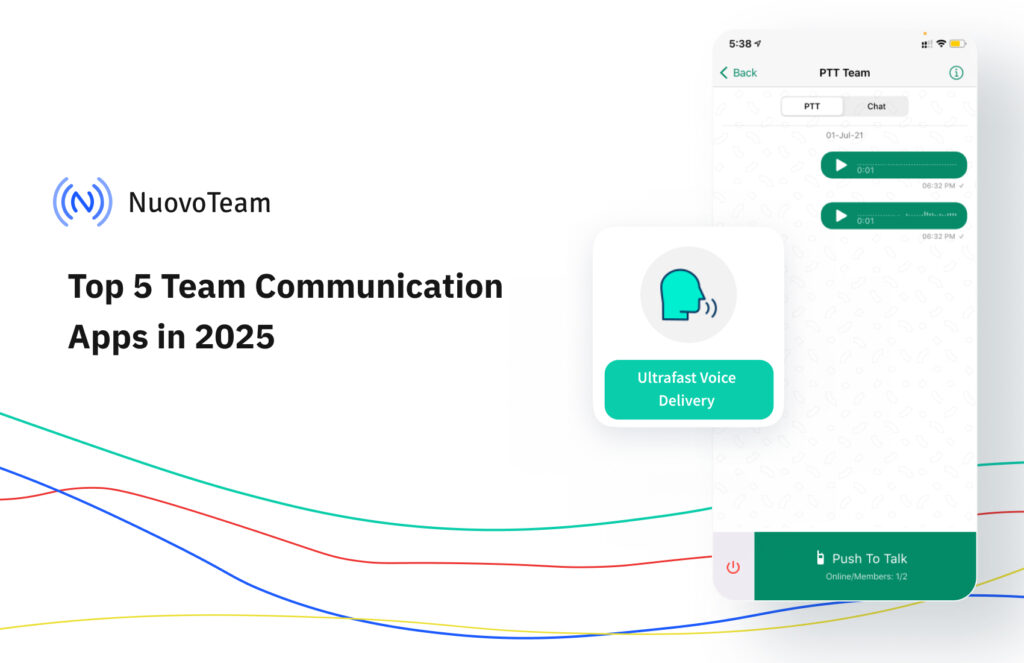
A recent study from 2024 found that companies using these apps saw a 25% reduction in time spent on emails, a 30% improvement in team collaboration, and up to an 80% drop in information leaks. This kind of improvement can make a big difference in daily operations.
The right app can help teams move faster, avoid confusion, and stay in sync. In this blog, we have picked the Top 5 Team Communication Apps in 2025 that are easy to use, reliable, and built for modern business needs.
Why Do Businesses Need Team Communication Apps?
As businesses grow, so do their communication challenges. Teams work from different cities or even continents. Field employees need updates in real time. And managers need visibility without chasing updates.
This is where Team Communication Apps come in. They are not just chat tools, but they are centralized hubs for announcements, collaboration, alerts, files, task updates, and even integrations with other business tools.
Here’s why modern businesses rely on Team Communication Apps:
- Real-time messaging: Instantly connect with individuals or groups without relying on email.
- Task coordination: Assign, update, and track tasks directly from the communication app.
- Mobile-first access: Field teams and frontline workers stay updated on the go.
- Reduced communication gaps: Everyone gets the same message at the same time.
- Increased transparency: Managers can track communication flows, engagement, and issues.
The right Team Communication App can also support compliance, data security, and integration with CRM, HR, and project tools, making them essential in 2025.
Top 5 Team Communication Apps for 2025
We evaluated several popular platforms based on features, user experience, scalability, and business relevance. Here are the Top 5 Team Communication Apps that stand out in 2025:
1. NuovoTeam
NuovoTeam is purpose-built for frontline and mobile workforces who need real-time, reliable communication beyond traditional texting or calls. Unlike typical chat apps, NuovoTeam combines secure messaging with enterprise-grade features like Push-to-Talk (PTT), employee location tracking, and even remote device control when integrated with an MDM solution. Its core strength lies in offering instant, secure communication for teams working in logistics, healthcare, security, field services, and retail, where fast decisions and coordination matter.
Its lightweight design and offline support make it perfect for environments with patchy connectivity. Plus, it removes the chaos of consumer messaging apps by offering dedicated business communication in a controlled, secure space.
Key Features:
- Push-to-Talk (PTT) for real-time walkie-talkie-style communication.
- Secure team chats with broadcast messaging.
- Employee tracking and attendance check-ins.
- Device lockdown and remote management.
- Works well even on low bandwidth.
Pros:
- Perfect for field teams and non-desk workers.
- Integrated with mobile device management (MDM).
- Supports Android, iOS, and rugged devices.
- Easy to deploy at scale.
Cons:
- The interface may feel too focused on field use cases for desk-bound teams.
Best For: Logistics, security, healthcare, warehousing, field services.
2. Connecteam
Connecteam stands out as an all-in-one mobile workforce management solution designed for deskless teams. It goes far beyond basic messaging by offering a unified platform for scheduling, time tracking, task management, and internal communication. Whether you are managing delivery personnel, cleaning staff, or retail associates, Connecteam helps bridge the gap between managers and their teams without requiring desk setups or laptops.
Its communication features include chat groups, organizational announcements, surveys, feedback forms, and training modules, all accessible through a single mobile-friendly app. This makes Connecteam a complete operations toolkit for field-first businesses.
Key Features:
- Chat groups, company updates, and 1:1 communication.
- Digital forms and checklists.
- GPS time clock and job scheduling.
- Training and onboarding modules.
- Surveys and polls for employee feedback.
Pros:
- All-in-one suite for employee management.
- Great mobile experience for field workers.
- No-code customization for workflows.
- Affordable pricing tiers.
Cons:
- It may feel feature-heavy for teams only seeking communication.
- Limited integrations compared to Slack or Microsoft Teams.
Best For: Retail, hospitality, security, construction, and small to mid-sized businesses.
3. Troop Messenger
Troop Messenger is a security-first communication platform designed for businesses where data privacy, role control, and regulatory compliance are top priorities. It supports secure messaging, video calls, and team collaboration features while giving IT teams extensive control through admin dashboards, usage logs, and permission settings.
Its standout feature? The ability to host it on-premise or in a private cloud, which is ideal for industries that can’t risk data leaving their network. Troop Messenger also includes advanced modes like “Burnout Chat” and “Forkout” to handle sensitive or broad communication needs efficiently.
Key Features:
- One-on-one and group messaging.
- Remote screen sharing and video calling.
- Burnout and confidential chat mode.
- Self-hosting and on-premise deployment options.
- Audit logs and admin-level controls.
Pros:
- Strong security and compliance features.
- Available in SaaS, on-prem, and private cloud.
- Customizable to specific business needs.
- Built-in productivity tools (reminders, read receipts, bookmarks)
Cons:
- The interface isn’t modern.
- It may be overkill for small businesses.
Best For: Government, IT companies, defense, and compliance-heavy industries.
4. Slack
Slack offers a flexible and highly intuitive environment for real-time collaboration. Known for its channel-based structure, Slack makes it easy to organize conversations by project, team, or topic. Teams can share files, jump on quick huddles, automate workflows with bots, and integrate nearly every popular SaaS tool from Google Drive to Jira.
Slack stands out due to its open ecosystem, mobile accessibility, and constant innovation like Slack Canvas for shared documentation. While it’s ideal for fast-moving, tech-savvy teams, it is now also adopted in regulated industries due to its enterprise-level security features.
Key Features:
- Channel-based messaging.
- Huddles (lightweight voice calls)
- Powerful search and file sharing.
- Integration with 2,000+ apps.
- Slack Canvas for collaborative docs.
Pros:
- Intuitive UI and mobile-ready.
- Excellent third-party integrations.
- Great for remote and hybrid teams.
- Strong community and support ecosystem.
Cons:
- Free tier has message limits and lacks admin tools.
- It can get noisy with too many channels.
- Enterprise pricing can be expensive.
Best For: Startups, tech companies, creative agencies, and hybrid teams.
5. Staffbase
Staffbase takes a unique approach by focusing on internal communications at scale. Rather than team chats, it emphasizes structured communication like corporate announcements, HR updates, and engagement campaigns. It is a good solution for organizations with thousands of employees across multiple regions and roles.
With a custom-branded employee app, built-in analytics, and role-based content targeting, Staffbase ensures that every employee, from factory workers to regional managers, gets the right message at the right time. It connects HR, communication teams, and operations, making it a powerful Team Communication App for keeping everyone aligned and strengthening company culture.
Key Features:
- Custom-branded employee app.
- News feed and announcements.
- Surveys, feedback tools, and event registration.
- Integration with HR systems and intranets.
- Role-based access and multilingual support.
Pros:
- Designed for enterprise internal communication.
- Great for top-down communication.
- High employee engagement tools.
- Focus on inclusivity and reach.
Cons:
- Not suitable for small teams or real-time back-and-forth chat.
- Setup and onboarding can take time.
Best For: Large enterprises, HR departments, internal comms teams, and global corporations.
6. Softr
Softr is redefining how teams collaborate by turning internal tools, client portals, and communication hubs into no-code web apps—built in minutes with AI. Whether you’re managing a distributed team or enabling cross-department collaboration, Softr lets you spin up customized communication portals that act as your team’s single source of truth. With native support for Airtable and Google Sheets, real-time data visibility, and user access control, Softr becomes more than a builder—it’s a lovable alternative to static messaging platforms.
Its AI App Generator allows anyone to create tailored tools just by describing them in plain English, eliminating the need for dev time or complex integrations. From HR dashboards to internal knowledge bases and team intranets, Softr adapts to your workflows while maintaining ease-of-use across devices.
Key Features:
- AI-powered app generation from simple prompts
- Custom communication hubs, portals, and internal tools
- Role-based access and authentication
- Seamless integration with Airtable, Google Sheets & more
- Fully responsive and mobile-ready
Pros:
- No-code setup with enterprise-level control
- Perfect for cross-functional collaboration
- Fast deployment for dynamic team needs
- Scalable for startups to large organizations
Cons:
- Not a traditional chat-first platform
- Some advanced use cases may require Airtable expertise
Best For: Internal teams, operations leads, HR, client services, and businesses seeking flexible, branded communication environments.
How to Choose a Team Communication App for Your Business?
Selecting the best team communication app for your business depends on your team’s size, work style, and daily needs. Look for features that match how and where your team communicates, whether in the field, at a desk, or across time zones.
Here’s what to consider before you decide:
- Who’s using it?
If your team works on the field or moves around a lot, you will need a mobile-friendly app with features like push-to-talk or location sharing. For desk-based or hybrid teams, chat and integrations may matter more. - What features do you need?
Some apps focus on real-time messaging, while others offer tools like surveys, checklists, file sharing, or scheduling. Pick one that fits your daily workflow, not just your wish list. - Does it work well on mobile?
Your team won’t always be on a laptop. Make sure the app works smoothly on smartphones and tablets even in areas with weak networks. - Can it connect with other tools?
If your team already uses platforms like Google Workspace, project management tools, or HR systems, go for an app that integrates well with those. - Is it easy to use and scale?
Look for an app that is simple to roll out across teams without needing too much training. Also, check if it can grow with your team size. - What about security and control?
If your business deals with sensitive data, make sure the app offers admin controls, user roles, and encryption to protect your information. - Does it fit your budget?
Some apps offer free plans with limits, while others charge per user. Compare pricing to make sure you are getting value without overspending.
Team Communication Is the New Operational Backbone
In 2025, team communication plays a central role in how businesses operate. With mobile teams, remote setups, and faster execution cycles, having the right team communication app becomes a key part of day-to-day operations.
From sharing quick updates on the field to aligning company-wide goals, these tools help businesses keep teams connected, informed, and focused. Choosing the right app isn’t just a tech decision; it is a move that can shape how your team works, responds, and grows.
Great communication is not a bonus anymore; it’s how business gets done. So choose your communication app wisely because it directly impacts how your team performs.