-
Top 5 Enterprise Communication Trends Redefining Custom Software in 2025
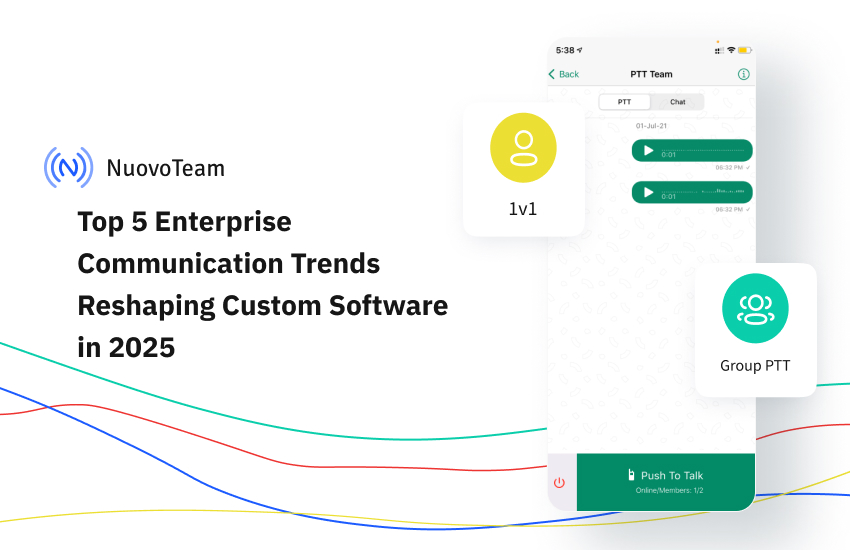
Communication at work has changed. Again. And if it feels like it’s changing faster than your team can keep up with, you’re not alone.
In 2025, the way we talk, share, and collaborate at work is no longer about just being connected—it’s about being effective. And that shift is putting pressure on how custom software is built. It’s not just about features anymore. It’s about how people use them together.
More IT services companies are rethinking communication as a core part of their custom software offerings—not just a layer, but the framework itself.
Here are five communication trends quietly reshaping the way custom software development companies gets designed, built, and adopted in the enterprise world.
1. Teams Expect Tools That Speak Their Language
Not literally—but close. Teams today don’t want generic messaging tools that treat everyone the same. A marketing team and a product engineering team don’t operate the same way, so why should their communication tools?
This shift is driving demand for custom platforms that adapt—to roles, routines, and even preferences. Interfaces that feel cluttered to one team might be just right for another. Custom software is being built to flex, not force.
Bottom line? Smart personalization isn’t just a nice touch—it’s becoming table stakes.
2. AI Isn’t Just Helping, It’s Filtering the Noise
You’ve probably seen it already. Meeting notes showing up without anyone typing them. Chat threads summarized before you even scroll. That’s AI—quietly becoming the teammate who never misses a detail.
It’s not about AI for AI’s sake. It’s about solving a real problem: information overload. The kind that slows down decisions and buries what’s important.
Custom platforms in 2025 are being built with baked-in intelligence—pulling out what matters and ignoring what doesn’t. And when done well, it just feels… effortless.
3. Communication Isn’t a Separate Tab Anymore
The days of “Do the work here, then talk about it there” are fading. The modern workflow doesn’t have time for that kind of app-switching.
In the best custom software today, communication is built into the workflow—not stacked on top of it. Think: commenting directly on a line of code, logging an issue via voice while in the field, or approving a budget within a chat window.
This isn’t just efficient—it’s frictionless. And it’s becoming the new normal.
4. Security Is No Longer Invisible and That’s a Good Thing
Between tightening privacy laws and rising cyber threats, communication tools can’t afford to be casual about data anymore.
Encrypted messages. Controlled file sharing. Logged conversations. What once lived quietly in the background is now a visible part of the user experience—especially for industries where compliance isn’t optional.
Developers building for 2025 are taking note. Security is no longer something you bolt on. It’s part of how the product communicates trust from the first interaction.
5. Voice Is Back (and Not Just in Meeting Rooms)
Push-to-Talk features aren’t new. But their return is surprising—and smart.
In logistics, retail, manufacturing, and field service roles, there’s no time to tap out messages. Teams are turning back to voice, but with modern upgrades: offline support, auto-transcription, even voice recognition tied to secure identities.
For developers, this means rethinking UX for moments when hands are full or screens aren’t practical. And it’s bringing voice-first design back into serious consideration.
Communication Is Becoming the Framework—Not Just a Feature
It’s easy to think of communication tools as chat boxes or call buttons. But for enterprises in 2025, communication has become the backbone of productivity—and custom software is adapting to reflect that.
The smartest platforms today don’t just support communication. They are the communication.If you’re building or evaluating custom tools this year, the question isn’t just “Does it work?”
It’s “Does it connect the people using it—in ways that actually make sense?” -
Why Collaboration Tools Are Essential in Modern Accounting
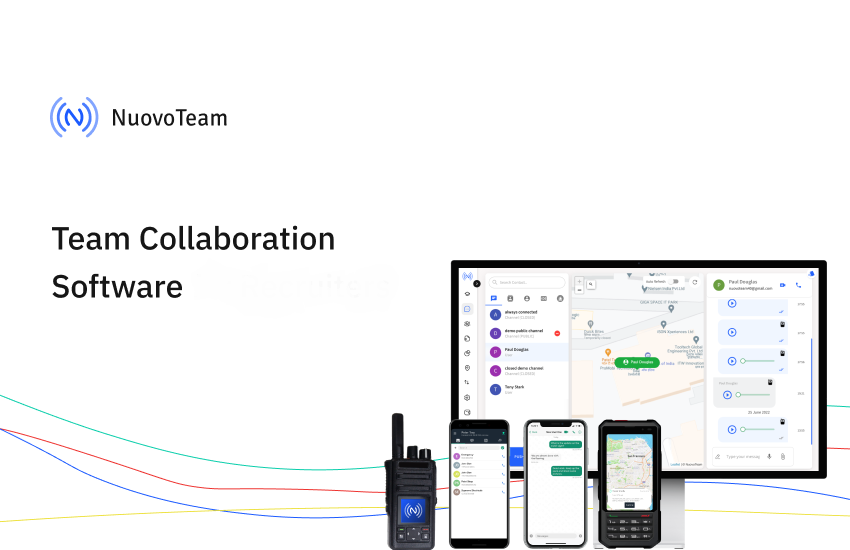
In this world full of businesses around us, accounting as a main sector has evolved due to the advancement of technologies. And the biggest and most important change is the collaboration tool. Yes, collaboration tools have changed the way organizations work, and all professionals work, and it even saves the time of an individual.
So in this blog, we will explore what are the benefits of these collaboration tools in this modern world of accounting and why is it important to use collaboration tools.
1. Improved Communication
Communicating clearly and effectively is very important in the accounting area. Collaboration tools have a platform that allows you to easily communicate in a particular period. There are various kinds of business tools for startups such as Slack, Microsoft Teams, and Zoom, which have features for messaging, video calls, meetings, sharing files, and much more.
- Instant Messaging: Using instant messaging, team members can quickly ask questions and receive answers without the delay of emails. This speeds up decision-making and problem-solving.
- Video Conferencing: Face-to-face meetings can be held virtually, allowing for more personal interaction, which can be important for discussing complex financial issues.
- File Sharing: Important documents can be shared instantly, ensuring everyone has access to the most up-to-date information.
2. Enhanced Collaboration
Collaboration is an essential aspect of accounting, especially in leading IT companies. Teamwork plays a crucial role in generating reports, conducting audits, managing financial aspects, and more. With the help of collaboration tools, the entire team can work together and discuss important matters, even when located in different cities, states, or countries. This seamless communication enhances efficiency and ensures that all team members are aligned, regardless of their geographical locations.
- Real-Time Editing: Tools like Google Drive and Microsoft OneDrive, along with AI and machine learning tools, allow multiple people to work on the same document simultaneously. These technologies enable real-time collaboration, automate error detection, and enhance document consistency by learning from editing patterns and user behavior.
- Task Management: Platforms such as Jotform Boards and Trello help teams keep track of tasks and deadlines. This ensures that everyone knows what they need to do and when it needs to be done, improving overall productivity.
3. Increased Accuracy and Reduced Errors
Manual methods tend to lead to mistakes, which can be expensive in the area of accounting. Collaboration tools, along with AI checkers, assist in decreasing these misconceptions by automating multiple examinations and delivering bills and proportions.
- Automatic Estimates: Pawns like QuickBooks and Xero function measures automatically, facilitating the chance of human error.
- Mistake Warnings: These tools often contain features that warn users of possible mistakes, such as differences in economic data, providing problems can be handled promptly.
4. Streamlined Workflow
Collaboration devices help simplify analysis workflows, making processes more efficient and less time-consuming. This is especially beneficial for IT companies, as it enhances teamwork, streamlines operations, and boosts productivity.
- Integrated Systems: Multiple collaboration tools combine with other accounting software, such as invoice generators and best accounting software. This integration permits seamless data transfer, decreasing the requirement for manual information entry and preserving the period.
- Centralized Announcement: All needed communication and documents can be kept in a central location, available to all team partners. This makes it more straightforward to see and reference announcements, lessening uncertainties and chaos.
5. More useful Customer Relations
For accountants who perform with numerous customers, cooperation mechanisms can enhance customer relations and fulfillment.
- Customer Outlets: Multiple accounting software schedules contain customer outlets where consumers can access their monetary transmission, upload records, and convey with their accountants. This clarity assembles faith and makes it more leisurely for clients to remain educated about their finances.
- Protected Transmission: Collaboration tools offer safe communication media, providing that tactful economic announcement is rescued. This is essential for keeping client confidentiality and faith.
6. Remote Work Capabilities
The COVID-19 pandemic has stressed the significance of being able to function remotely. Collaboration tools have constructed it potential for accountants to resume their jobs without interruption, yet of their material establishment. This even enables you to more easily hire remote accounting professionals in various geographical locations — for example, your company might be based in Europe but you may also hire in the US.
- Cloud-Based Solutions: Cloud-based accounting software and cloud-based attendance software allows accountants to access economic data and cooperate with group associates from anywhere with an internet link. This flexibility guarantees that results can restart even in problems where the in-person profession is not likely.
- Virtual Meetings: Tools like Zoom and Microsoft Teams have made it easy to hold virtual meetings with clients and team members, ensuring that communication remains open and effective. AI Meeting Recorders capture and organize all vital meeting details, ensuring nothing is overlooked in collaborative financial tasks.
7. Improved Decision Making
Access to real-time data and the ability to collaborate easily, combined with finance automation, enables accountants to make faster and more informed decisions by streamlining complex financial analyses.
- Real-Time Data: Collaboration tools provide access to up-to-date financial information, which is crucial for making accurate financial decisions.
- Analytics and Reporting: Many tools include advanced analytics and reporting features, providing insights that can inform strategic decision-making. Moreover, a QR code generator can streamline payments and enhance financial data access.
8. Cost Savings
Investing in collaboration tools can lead to significant cost savings for accounting firms and their clients.
- Reduced Travel Costs: Virtual meetings and remote work capabilities reduce the need for travel, saving time and money.
- Efficiency Gains: Streamlined workflows and automated processes increase efficiency, reducing the amount of time and resources needed to complete tasks.
9. Enhanced Security
Security is a major concern in accounting, where sensitive financial information must be protected. Collaboration tools offer robust security features to safeguard this data.
- Encryption: Many collaboration tools use encryption to protect data both in transit and at rest, ensuring that sensitive information cannot be accessed by unauthorized parties.
- Access Controls: These tools often include features that allow administrators to control who has access to specific information, ensuring that only authorized individuals can view or edit sensitive data. By incorporating data pipeline ETL, organizations can efficiently process and manage data access across multiple systems, ensuring seamless integration while maintaining security and compliance.
10. Scalability
As businesses grow, their accounting needs become more complex. Collaboration tools are scalable, meaning they can grow with your business.
- Scalable Solutions: Cloud-based tools can easily be scaled up to accommodate more users and larger amounts of data, ensuring that your accounting processes can keep up with your business growth.
- Customizable Features: Many collaboration tools offer customizable features that can be tailored to meet the specific needs of your business, ensuring that you have the tools you need to succeed. For example, you may use AI for AI-generated logos for your business, giving you the necessary accessibility for customization and grow your business quickly.
Conclusion
To conclude, in this modern world of accounting and technology collaboration tools really play a very important part in every business industry. It has multiple benefits for every individual, it helps for better communication, it enhance the accuracy of the work, and creates a good relationship with your clients.
All of these collaboration tools also help the person to work from any place at any time just with the Internet. Investing in these tools in any business the professional or any particular individual can work very smoothly, and the cost can also be reduced. Embracing these tools is not just a trend but a necessity for staying competitive and providing the best possible service to clients.
-
Why is Team Collaboration Software an Essential Tool for Recruiters?
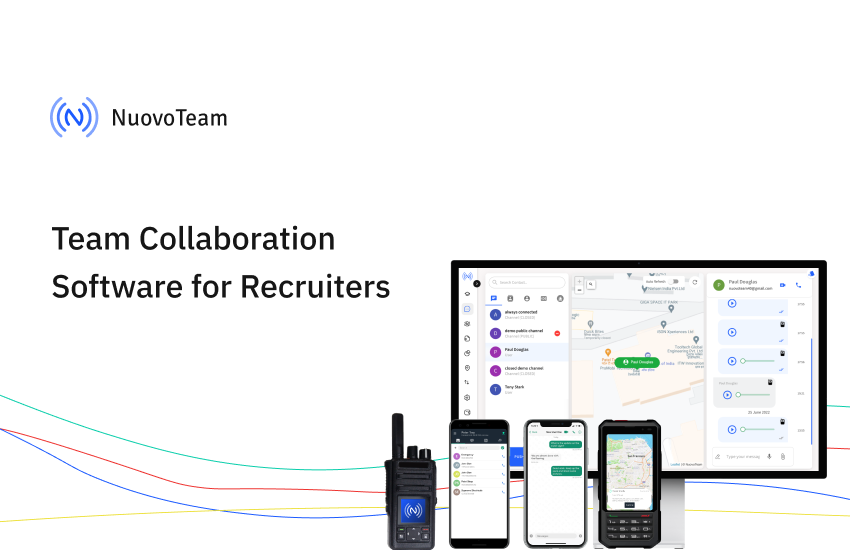
We all know that effective communication and efficient team collaboration are crucial to running any business. It defines the success of any organization.
Well, the recruitment industry is no exception. Clear communication between the recruitment team and harmonized collaboration among all stakeholders (HR, recruiters, and hiring managers) involved in the process determines the quality of the hiring workflow.
So, one thing is crystal straightforward: without effective communication and collaboration software tools, misunderstandings will arise, which will lead to delays in the recruitment process and poor candidate experiences.
But wait a minute! How can recruiters and hiring managers collaborate smoothly and make informed and data-driven hiring decisions?
The answer is way too simple: By using modern technology like team collaboration software.
Do you want to know more?
Then, dive deep into this comprehensive blog to leverage team collaboration software to streamline the end-to-end recruitment process and hire the best faster than your competitors.
What is Team Collaboration Software?
Team collaboration software is a software application or a digital tool designed to facilitate communication, coordination, and collaboration among team members within an organization.
Such HR software development solutions generally offer a combination of features and functionalities that will let the users interact, share information, allocate and manage tasks, and work together on different projects regardless of their geographical locations or time zones.
Often, team internal tools include common features such as instant messaging, task management, video conferencing, VoIP calls, file sharing, document collaboration, project tracking capabilities, etc.
You must be wondering how this collaborative tool helps in recruitment, right? To understand that, you first need to know how collaborative recruitment works.
So, let’s start with that first.
How Collaborative Recruitment Works?
Collaborative recruitment involves implementing the collective approach and resources of multiple stakeholders, including recruiters, sourcers, hiring managers, team members, and even external partners, to find, attract, engage, and hire top candidates effectively using AI Recruitment Software or other digital tools—particularly useful when organizations aim to hire AI developers for innovative tech roles.
The primary goal is to keep communication and collaboration central.
From creating and determining job requirements, evaluating applicants, and making a job offer, team members collaborate closely throughout the recruitment process.
How can technology for talent acquisition help with it? You may be thinking, right? Together, let’s see how and why team collaboration technology should be used in the recruitment landscape.
Why is Team Collaboration Software a Vital tool for recruiters?
Here are some of the key reasons that team collaboration tools have become a must-have tool for recruiters and hiring managers.
1. Simplify Communication
We are all aware that smooth recruitment requires constant communication between recruiters, hiring managers, other team members, and candidates.
Here, team collaboration software becomes a lifesaver by providing a centralized platform where all communication can occur in real time.
As a result, the need for lengthy email chains or phone calls will be eliminated.
Also, it ensures everyone is in sync in the hiring tracking process and gets updates on the latest developments.
2. Improve Coordination
An accurate level of coordination among team members is very important in recruitment to ensure different hiring tasks are assigned, deadlines are fulfilled, and constructive feedback is provided on a prompt basis. Implementing a robust customer feedback tool can further streamline communication and enhance the effectiveness of the recruitment process.
Collaboration tools play a key role here by offering features such as task assignments, shared calendars, and project and task tracking.
This way, recruitment professionals can easily coordinate efforts. It reduces the risk of miscommunication or missed opportunities during the talent acquisition process.
3. Enable Seamless Collaboration
Staffing or recruiting agencies have to communicate with clients and cross-functional teams about suitable candidates on a regular basis.
It demands smooth team collaboration, right? But how can you do it? The answer lies in the features of team collaboration software.
It allows for seamless collaboration by offering an all-in-one platform where all the team members can share documents, exchange notes and feedback, and collaborate on projects in real time.
It fosters a collaborative work environment and makes sure each team member is working toward the exact goal of finding and acquiring top-tier talent.
4. Improve Candidate Experience
Candidate experience is an essential parameter for every hiring professional.
Why? Because it simply boosts your employer’s brand value, which will help you attract top candidates without even reaching out to them.
For that, recruiters constantly need to maintain effective communication with candidates.
By using a team collaboration system, recruiters and HR can provide timely updates to talent and answer their questions faster.
Candidates will not feel ghosted, and it will enhance the overall applicant experience and reflect positively on the employer’s reputation.
5. Increase Overall Efficiency
We all are aware that time is of the essence in recruitment.
Also, talent acquisition experts are trying to reduce the hiring time, so candidates will not accept another job offer due to the lengthy process and hiring workflow at your organization.
Inefficiencies in communication or coordination can generating lead to delays in hiring, which will lead to the abovementioned consequences.
But, thanks to team collaboration software!
It streamlines workflows, automates repetitive and manual tasks, and provides visibility into your recruitment process.
Consequently, it increases recruiters’ efficiency, reduces time-to-fill, and allows them to focus on higher-value activities that require critical thinking and a human approach, such as sourcing and engaging with top talent. Additionally, integrating sales coaching software can help recruiters develop advanced persuasion and engagement techniques to better sell opportunities to candidates.
6. Adapt to Remote Work
Remote work has become a new norm. Hence, this rise of remote work has made collaboration software indispensable tech for recruiters.
Suppose talent acquisition team members are working from different locations or time zones. Now, for such instances, team collaboration software helps them work together effectively regardless of physical space.
Features like video conferencing, instant messaging, and file-sharing enable virtual meetings and connect remote teams so they can be more productive.
7. Enhance Event Management Capabilities
Event management software is also an invaluable asset for recruitment processes within talent acquisition teams.
Whether it’s organizing virtual job fairs, coordinating large-scale hiring events, or managing recruitment webinars, effective event management tools integrated into collaboration software provide the necessary features to plan, execute, and monitor events seamlessly.
With the increasing importance of events in modern recruitment strategies, leveraging collaboration software with robust event management capabilities becomes essential for recruiters to maximize their reach, engagement, and success in attracting top talent.Due to the above benefits, team collaboration software is a must-have technology in recruiters’ decks. It enables them to streamline the communication process, enrich coordination, foster seamless collaboration, improve applicant experience, expand efficiency, and adapt to remote work environments.
If you leverage this tool, then you can optimize your entire recruitment process and make better hiring decisions.
Eventually, it will drive organizational success.
Future Trends in Team Collaboration Software for Recruitment
In the future, team collaboration software is likely to focus on integrating advanced AI and machine learning technologies to improve the way recruiters source candidates.
Such modern innovations will offer predictive recruitment analytics to find the best candidates and automate repetitive tasks.
It will help recruiters concentrate more on strategic decision-making and building positive relationships.
Recruiters will leverage virtual reality (VR) and augmented reality (AR) technologies to provide immersive job previews and interviews for a better talent experience.
Why is NuovoTeam the Best for Recruiters for Team Collaboration?
NuovoTeam, a PTT app, offers highly scalable features are designed to support team collaboration for recruitment professionals and remote employees.
You will get features like a real-time communication portal, task distribution, and progress tracking across locations.
This way, your end-to-end communication streamlines with a single platform.
All organizational needs, like file sharing and a unified contact book. Also, no training is required for platform adoption because its interface is easy to use.
Consequently, it gets easier for recruiters to manage and collaborate with their teams efficiently, especially those in the field.
The overall productivity and engagement will be enhanced through its comprehensive communication tools.
Want to leverage the benefits you witness above? Want to know more about how it can help you? Then get a product tour now.
So, are you ready to streamline your end-to-end communication and collaboration with NuovoTeam?
-
8 Things Professional Push-To-Talk Services Can Do
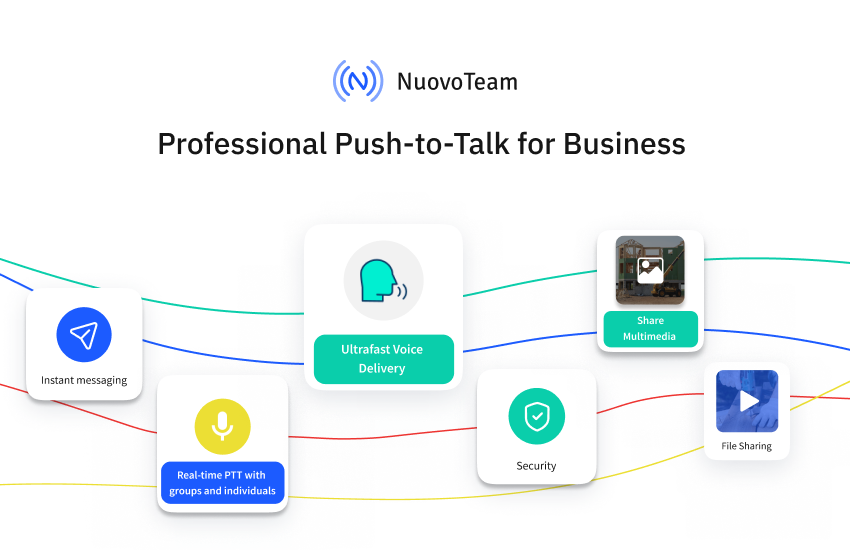
Ever heard of push-to-talk services (PTT)? It is the mechanism used by popular two-way radios like traditional walkie-talkies wherein a user simply needs to press a button to transmit the message. No complex dialing or typing procedures are involved. This PTT technology has evolved over the years to support businesses with their modern requirements, and we have today what we call the Push-to-Talk (PTT) apps or walkie-talkie apps. But are these the same push-to-talk apps that children use to pretend-play or teenagers use to go camping with? Certainly not. While those push-to-talk or walkie-talkie apps are meant for personal use, there are powerful professional push-to-talk services designed to support various industries’ field communication needs.
What Is a Professional PTT App?
A professional push-to-talk app is a software designed to help businesses turn their smartphones into walkie-talkies. It is a reliable and cost-effective way to enable the field and frontline workforce to stay connected through long distances and harsh terrains. This software can be downloaded on employees’ smartphones like any other mobile app, and it generally has a centralized command console that can be used by the supervisors and managers situated in the headquarters to gain visibility of their remote workforce and stay in touch with them on the go. For businesses looking to develop such an app, partnering with top software development companies can ensure high-quality and efficient solutions.
It presents a fast and secure mode of communication for employees working in noisy and rugged outdoor environments. Employees can leverage instant connectivity with anyone, anywhere with just the press of a button using professional PTT apps. And unlike traditional walkie-talkies, professional PTT apps do not rely on radio networks, they function over cellular networks to offer high-quality communication over long distances. Businesses can save money on purchasing dedicated walkie-talkie radios and the associated licenses and permissions.
Here Are 8 Things Professional PTT Services Can Do For Your Business
It’s a given that professional PTT apps work on the PTT over cellular (PoC) networks enabling them to cater to modern-day business communication needs. Businesses can bring their dispersed teams closer through instant communication while prioritizing aspects such as employee safety and data security with PTT apps. This is why these apps differ considerably compared to other communication modes, including cellular phone calls, radio-based PTT calls, emails, etc.
Discover 8 things professional PTT apps offer:
1. Centralized Dashboard
Professional PTT apps, software designed to help businesses, extend a comprehensive dashboard that acts as your command and control center. It empowers supervisors and managers to gain visibility of their remote teams and stay connected with them on the go. You can track employee locations, monitor attendance and working hours, and gain a broad overview of your team’s performance with summaries and analytics.
Administrators can manage employees, assign role-based access control (RBAC) to grant permissions to users based on their roles and define settings and restrictions for various users and teams using the dashboard.
2. Desktop PTT
Most professional PTT app providers understand that supervisors managing field workforces often operate from distant office locations. While using the PTT app on smartphones makes communication seamless for field employees, constantly switching between a desktop and a smartphone can be tedious for supervisors. Integrating remote employee monitoring software can help streamline communication, providing real-time insights into employee activities and ensuring efficient workforce management.
3. Group Communication
The ability to easily add and remove users or create specific public or private channels can make remote communication a breeze. Professional push-to-talk services allow you to create multiple open or closed channels for team-focused communication. You can create groups or channels based on your employees’ locations, departments, hierarchies, project requirements and much more.
4. Crisis Communication
When working in hazard-prone outdoor environments, emergencies must be considered. Businesses must not overlook or undermine the importance of empowering employees with a crisis communication plan. Professional PTT apps are ideal for helping employees save time in communicating crises and obtaining help faster. You can create SOS channels and alerts to notify the crew members and control centers for a speedy response.
5. Corporate Directory Integration
When working remotely, communication does not end with the mere involvement of your team. Employees, especially the deskless workforce, are required to connect with various business verticals to collaborate on umpteen tasks throughout the day. Hunting for phone numbers, navigating complex processes to fetch contact details, and grappling with inefficient SOP software can result in lowered productivity and lost time. Professional PTT apps, enhanced with SOP Software integration, allow businesses to streamline their operations by integrating their corporate directories with the software. This integration ensures that employees can easily access business contacts and follow standardized operating procedures, enhancing overall efficiency and collaboration.
6. MDM Integrations
The number of software and tools used by modern businesses cannot certainly be counted on one hand. With enterprise mobility shaping the business world, enterprises use a plethora of tools such as mobile device management (MDM) software to keep their operating efficiency soaring. Professional PTT apps allow businesses to integrate powerful MDM solutions of their choice with the PTT platform and use them to distribute the PTT app silently to their remote employees’ devices. It adds convenience, speed and simplicity to the enterprise’s IT chores.
7. Encrypted Communication
The walkie-talkie radios used back in the day were widely popular because of their ease of use. But one of the greatest drawbacks of radio communication was the lack of security – a factor that is impossible to compromise on today. With the numerous security threats lurking around, communication methods also need to be secure enough to prevent corporate data loss. PTT apps offer secure and encrypted communication and use cellular networks that cannot be easily intercepted by hackers or strangers.
8. PTT Archives
Deskless workers lack the privilege of working in quiet and secure office spaces. They are almost always on the go, engaged in heavy-duty tasks in noisy environments. It is unrealistic to expect a worker manning heavy equipment and sporting bulky protective gear to answer a phone call or text message. Eventually, these missed calls and unanswered messages create information silos that hamper work efficiency and leave employees feeling disengaged. Professional PTT apps allow users to access PTT histories and replay past PTT messages to ensure no update goes unnoticed.
Closing Lines
Simply picking a walkie-talkie app for your deskless workforce is not enough. Making an informed choice about opting for the right tool that caters to your business needs is what makes a difference. NuovoTeam is a professional PTT app for Android and iOS that offers businesses extensive features to streamline their field and frontline communication.
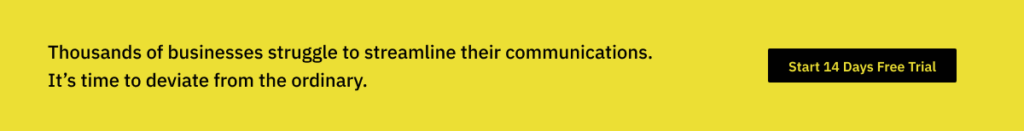
-
Converse with Confidence: 6 Push-to-Talk App Mistakes to Avoid

The push-to-talk (PTT) technology has supported field and frontline communication for decades. Construction, mining, warehousing, emergency services, logistics, and transportation are some examples of remote industries that have seldom relied on popular modes of communication, like phone calls and emails. These industries have always preferred the simplicity and speed delivered by push-to-talk devices.
With time, traditional push-to-talk has evolved into smart push-to-talk that offers reliable communication and a highly functional feature set for employees to stay connected from anywhere. Unlike traditional PTT radios that presented coverage restrictions and poor audio quality, smart PTT allows users to download a mobile app on their smartphones to turn them into walkie-talkies. Smart PTT functions on push-to-talk over cellular (PoC) help employees connect with anyone nationwide or worldwide with just the press of a button.
Considering the immense benefits that smart PTT apps bestow on modern businesses, it does not come as a surprise that several businesses are rapidly adopting these tools. But to make the most of modern technology, it is vital that businesses understand the challenges and ensure proper usage. Security and privacy, for example, are non-negotiable in the modern business world.
Businesses worldwide are taking huge measures to protect their data and privacy. There are legislations across the world that enforce data security and privacy like the GDPR, HIPAA, and PDPA. With so much emphasis on security, businesses act carefully before picking their modern business tools.
6 Common PTT App Mistakes that Threaten Your Conversation Security
1. Picking an Unsecure PTT App
Smart PTT apps are more reliable and secure than traditional PTT radios since they use encrypted cellular networks. However, with the growing cybercrime, no amount of security is too much. Picking an informal PTT platform that does not do much to secure communication may be a terrible idea in this age. The fewer layers of security, the easier it is for hackers to intercept your sensitive business communication.
How NuovoTeam helps: NuovoTeam offers 128-bit encryption on all the communication that takes place from the platform. This, paired with an encrypted cellular network, offers extra protection against eavesdropping.
2. Avoiding Password Protection
Field employees can get a little negligent when using smartphones as walkie-talkies. Especially if they are their personal smartphones. Protecting every device that stores business information is essential to prevent sensitive information and private conversations from falling into the wrong hands.
How NuovoTeam helps: NuovoTeam allows admins to enforce a passcode policy on their employee devices. The passcode policy ensures that your employees maintain a strong password and renew it regularly.3. Not Exploring RBAC
Businesses that have distributed teams and large workforces need better control of their devices, employees and policies. Large organizations entrust their IT staff to configure devices, push corporate policies, and monitor the remote workforce. Assigning specific roles and permissions to supervisors goes a long way in streamlining control and management of the distributed workforce. This is where role-based access control or RBAC comes into the picture. Additionally, understanding the cost to develop an app that includes RBAC features is crucial for budgeting.
How NuovoTeam helps: NuovoTeam allows the super admin to create multiple admins and assign permissions based on their roles. With this, limited people within the organization have access to the backend console of your PTT app and can better define rules that align with the organizational requirements.4. Neglecting Closed Group Communication
Smart PTT apps enable easy group communication. You can conduct barge calls for organization-wide broadcasts or connect with multiple people on a PTT call. Picking the right method of communicating information according to the sensitivity of the matter is crucial. Broadcasts are heard loudly by everyone within the earshot. If you relay sensitive information using broadcast channels, it may be the easiest way to leak your corporate information.
How NuovoTeam helps: NuovoTeam allows businesses to create multiple public or private channels for group communication. The private channels strictly involve the concerned employees. With this, all confidential information is kept private within a specific encrypted loop.
5. Not Using Tools to Control Smartphones
Modern-day business processes cannot be restricted to a single platform. Third-party integrations play a huge role in business success. Picking a PTT solution that offers easy third-party integrations with your favorite platforms can help simplify your management and streamline your corporate security measures.
How NuovoTeam helps: NuovoTeam allows businesses to integrate an MDM solution of their choice to simplify the deployment, management, and security of PTT apps. Integrating MDM solutions have massive security advantages for businesses. You can leverage MDM-enabled kiosk mode to turn employee devices into dedicated walkie-talkies, and you can push extensive security settings and restrict device usage to selective secure apps and websites.
6. Underestimating a Contingency Plan
Today’s security models cannot rely on security features alone. Your business needs to implement a solution that provides real-time insights, analytics, and alerts to help you stay vigilant and take corrective measures to ensure minimal disruption.
How NuovoTeam helps: NuovoTeam offers admins comprehensive analytics based on the employee locations, clock-in & clock-out details, and attendance. You can also configure geofence-based clock-ins and clock-outs to track their activities remotely.
Closing Lines
Are you ready to implement a smart PTT solution? Make sure to avoid the above-mentioned mistakes. Securing your private conversations isn’t only about picking a feature-rich platform, but also ensuring that your processes are stringent and employees are well-aware of the security best practices.
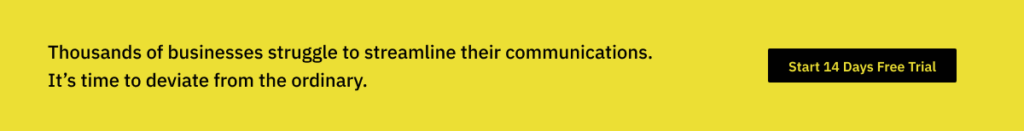
-
Here’s Why Push-to-Talk Apps Are Gaining Traction in Construction Industry

Construction job sites can be extremely dynamic in nature. From dealing with harsh environments with dust, water, noise and heavy machinery, to enduring accidents and hazards, construction workers have to face it all. For construction businesses, ensuring the safety and efficiency of the employees is of prime importance. This is why push-to-talk apps are gaining popularity in the construction industry.
Sticking to age-old technology like walkie-talkie radios, or irrelevant modes of communication like phone calls and emails can make you lose your competitive edge quickly. Push-to-talk solutions ensure that your on-site workers, contractors, architects and managers stay well-collaborated in the most reliable and safe way possible.
What Are Push-to-Talk Apps?
Push-to-Talk (PTT) apps are tools that allow users to turn their smartphones into walkie-talkies. You can leverage the same walkie-talkie-like two-way half-duplex communication with just the press of a button. But what makes these push-to-talk apps different from traditional walkie-talkie radios is that they can be seamlessly integrated into smartphones and offer connectivity over cellular networks like 3G, 4G and WiFi. Professional PTT apps allow businesses to monitor their remote employees, and team performances and configure settings and restrictions using a web-based console.
What Are the Challenges in Construction?
The nature of the construction industry demands workers to engage in heavy-duty operations daily, work in remote locations, coordinate with multiple teams, and at the end of the day maintain high productivity levels. But, like all other industries, the construction industry has its unique set of challenges.
- Inaccessible Workforce: Construction businesses involve a large number of site workers, contractors, supervisors, and several other people of various skill sets and hierarchical levels that operate from dispersed locations. While workers operate in remote locations, managers may work from distant head offices. Using job aids can help in catching hold of the distributed workforce, updating them with the necessary information, and monitoring employees and daily operations remotely, making this gigantic task more manageable.
Unlike traditional office spaces wherein employees are constantly using their desktops, receiving emails and executing timely reverts, construction workers sport bulky protective gear and work in rugged environments. Trying to reach the construction workforce via phone calls, emails or text messages is nearly futile.
- Health and Safety Hazards: Construction sites are harsh and hazard-prone. Reports indicate that there were 1,74,100 cases of injuries in the construction sector in 2020. Businesses struggle to keep create an effective crisis communication plan. Without it, employees working on-site are left with no proper plan of action when an emergency strikes. Electrocution, fire outbreaks, falls and equipment failure are all causes of fatalities on construction sites.
A crisis communication plan involves training workers to identify hazards, use a reliable tool to communicate the emergency and leverage fast help. However, most businesses lack a crisis communication plan template and enter into a state of frenzy, thereby threatening employees’ lives. - Information Silos: The inability to pass on the updates and information on an organizational level leads to non-uniformity and confusion. For remote working to be effective, it is essential for businesses to generate SOPs that ensure all the latest updates are relayed effectively and on time to every employee of the organization.
Unfortunately, this does not always happen when you have a distributed team of construction workers. Managers find it difficult to get hold of their employees resulting in a stream of missed calls and unattended messages or emails. The employees on the other hand find it impossible to keep a track of the company’s happenings amidst the heavy-duty on-field operations. All this ultimately leads to an unengaged and unproductive workforce. - Use of outdated technology: When it comes to staying connected, construction businesses must think outside of the box. Sticking to outdated tools and technology simply leads to greater complexities. Whereas, adopting complex technology that can only be used by the most tech-savvy employees also doesn’t bring in the desired results. It is important to weigh the requirements, consider the environment in which employees will be working and assess the offerings of the tools and technologies that you plan to implement beforehand.
After examining the major roadblocks that the construction industry faces, it appears that a lot of the challenges revolve around improper communication. These roadblocks can be easily resolved by implementing a communication platform that is easy to use and reliable. This is where push-to-talk apps play a pivotal role.
How Do Push-to-Talk App Benefits the Construction Industry?
Push-to-Talk apps basically help construction companies replace their outdated walkie-talkie radios with a modern alternative. Here’s how push-to-talk solutions benefit the construction sector.
1. Ultra-fast Push-button Connectivity
Construction workers can benefit massively from the one-touch connectivity that push-to-talk apps offer. Unlike regular phone calls or formal emails that require lengthy dialing and typing procedures, all you have to do with a PTT app is press a button and talk. This feature saves time and keeps the conversation going in bustling environments.
2. Enhanced Crises Communication
Emergencies have to be factored in given the nature of the construction work. Push-to-talk apps play a vital role in creating a strong crisis communication plan. Professional PPT apps allow users to send emergency alerts and broadcast messages using dedicated SOS channels to leverage faster help. When lives are on the line, such powerful features prove extremely important.
3. No Need for More Than One Device
Executing manual work using heavy-duty machinery and bulky protective gear is difficult as it is. Carrying multiple devices in their pockets is the last thing construction workers would want. Smartphones are owned and used by almost everyone these days. Turning your smartphone into a walkie-talkie saves employees the hassle of carrying multiple devices on-site and switching between them endlessly.
4. Easy 1-1 or Group Communication
You can connect with your on-site crew members, contractors, managers or head office using Push-to-talk over cellular connectivity. Start a PTT conversation with an individual, or create public and private channels to conduct group discussions effortlessly. Unlike phone calls that make you go through a dozen steps to add multiple users on a call, PTT apps make the process much easier.
5. Cost-effective Approach
Think of all the money you save when you decide to opt for a subscription-based push-to-talk solution instead of purchasing expensive dedicated devices like walkie-talkies. PTT apps help construction businesses prevent excessive expenditure on buying radio devices or the licenses and permissions associated with them.
6. Hands-free and Eyes-free
Broadcast messages are an effective mode of communication, especially for field employees like construction workers who may not always be able to grab their smartphones from their pockets in the middle of work. PTT apps allow messages to be broadcasted which are played loudly on the user’s end as and when received. This presents a hands-free and safe approach to keeping your workforce updated.
7. Beyond Radio Communication
Lastly, push-to-talk apps offer everything a traditional walkie-talkie does and so much more. Employees can use the walkie-talkie-like easy and quick push-button connectivity to their advantage without dealing with the drawbacks of radio communication. PTT apps offer high-quality audio, that does not rely on line-of-sight connectivity and is encrypted, unlike two-way radios.
NuovoTeam: Simplifying Communication Across Locations
Are you already considering opting for a push-to-talk solution? Well, we have the ideal solution for you. NuovoTeam is a push-to-talk app designed to turn your Android, iOS and rugged smartphones into a walkie-talkie. Keeping your workers, technicians, architects, managers, contractors and everyone else cannot get easier than this.
Besides all of the above-mentioned features that PTT apps provide, here’s why your construction business needs NuovoTeam:
- Desktop PTT: Your office staff can make PTT calls straight from their desktops or PCs with NuovoTeam’s desktop PTT. It works on any machine with a Chrome browser. No need to constantly switch between your PC and your smartphone.
- Team performance tracking: Supervisors and managers can gain enhanced visibility of their distributed employees with location tracking, attendance monitoring and analytics on the remote employees. No need to reach out to your employees every hour just to take updates, your dashboard presents deep insights for you.
- Live voice playback: Your employees need not worry about missed PTT calls. NuovoTeam lets employees access PTT history and replay previous PTT messages any number of times.
- Corporate directory sync: Need to get in touch with someone from the organization who you have never spoken to before? No need to spend precious minutes hunting for contact information. NuovoTeam allows businesses to sync their corporate directories for easy contact management.
- Short learning curve: NuovoTeam presents a simple user interface that can be used even by the most non-tech-savvy people. Your employees need little to no training to efficiently use the tool.
Your business deserves the best of what aligns with its needs. Try NuovoTeam to simplify your remote field communication.
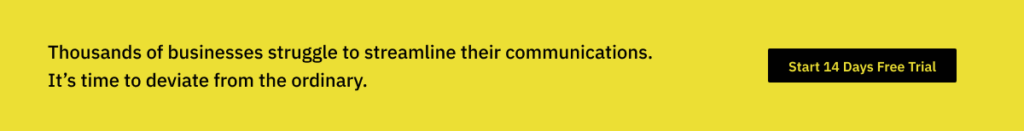
- Inaccessible Workforce: Construction businesses involve a large number of site workers, contractors, supervisors, and several other people of various skill sets and hierarchical levels that operate from dispersed locations. While workers operate in remote locations, managers may work from distant head offices. Using job aids can help in catching hold of the distributed workforce, updating them with the necessary information, and monitoring employees and daily operations remotely, making this gigantic task more manageable.
-
The Do’s & Don’ts of Using Walkie-talkie Apps
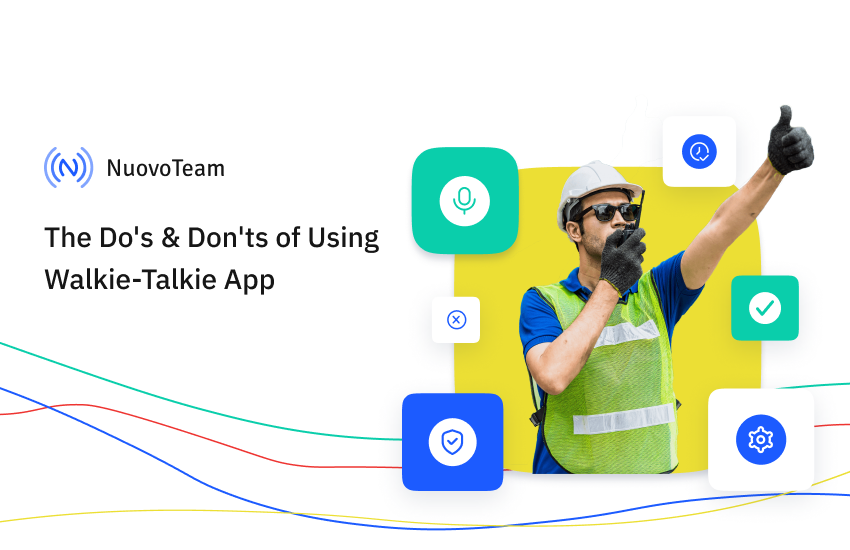
Cellular phone calls are a universally accepted form of communication. Phone calls, along with emails and text messages, are how a majority of the modern corporate world communicates. Even industries that have a field or frontline workforce like construction, mining, emergency services, security services, etc., have moved past the age-old two-way radio communication and have started to make use of slick smartphones to connect over phone calls. They say some things never go out of style, they simply evolve. We now have walkie-talkie apps, an evolved form of push-to-talk (PTT) technology.
But they say some things never go out of style, they simply evolve. The push-to-talk (PTT) technology that once laid the foundation for two-way radio communication has now evolved into walkie-talkie apps. Like any other mobile app, walkie-talkie apps integrate seamlessly with smartphones and offer instant push-button connectivity to users.
Walkie-talkie apps make the ideal communication tool for the field and frontline employees who work in dynamic environments and need reliable and speedy communication. But to efficiently use a walkie-talkie app, employees must first be aware of the best practices.
This article highlights the dos and don’ts of using a walkie-talkie app.
For starters, let’s delve deeper into the importance of walkie-talkie apps for modern businesses.
Why Modern Businesses Need Walkie-talkie Apps?
Walkie-talkie apps enable users to use the half-duplex mode of communication using cellular networks like 3G, 4G or Wi-Fi. It is called push-to-talk over cellular (PoC) communication. PoC is ideal for field and frontline communication because phone calls, emails, and text messages have limitations of speed and simplicity.
The reason mine workers, firefighters, police officers, and even the military preferred two-way radios over phone calls was the easy press-button connectivity. Unlike phone calls that require tedious dialing procedures, push-to-talk technology allows you to connect simply by pressing a button. PTT technology plays a crucial role in emergency communication and enhances the safety of employees.
Modern push-to-talk apps are highly compatible with smartphones and offer features beyond voice communications such as multimedia messaging, location tracking and corporate directory integration. Businesses can save costs on expensive dedicated devices or tons of licenses and permissions and employees get to use a reliable communication tool with a minimal learning curve. In addition to communication, modern businesses also benefit from using tools like an explainer video maker, which can simplify complex processes by turning them into easy-to-understand video explanations. This is particularly useful for employee onboarding, training frontline employees or ensuring that important instructions are communicated clearly across distributed teams.
Walkie-talkie Apps Best Practices: Do’s & Don’ts
Walkie-talkie apps help users turn their smartphones into walkie-talkies, which means your smartphone mimics the exact function of a walkie-talkie. We live in a mobile-first world where even children know how to use a smartphone and make phone calls or video calls. But few know how to use a walkie-talkie, the etiquette, and the best practices.
Here’s a list of do’s and don’ts when using a walkie-talkie app:
The Dos:
- Use clear & concise messages: Walkie-talkie apps function using the half-duplex mode of communication wherein only one user can speak at a time. It is important to keep the conversation clear and brief.
- Use group communication: Although PTT calls are instant, calling multiple individuals to convey the same message may waste time. It is advisable to create dedicated channels on your push-to-talk platform for efficient group communication.
- Broadcast channels: Most modern PTT apps offer broadcast messaging to improve organization-wide communication. Field and frontline employees are almost always engaged in manual tasks. Broadcast messages are announced loudly as and when they’re received. Communicating updates as broadcasts ensures that every member of the team is informed.
- Learn to use the SOS alert: Push-to-talk apps are designed to improve employee safety and crisis communication. Most PTT apps have a built-in SOS feature to send quick emergency alerts to various teams. Make sure you know the emergency drill and have your SOS button handy.
- Leverage PTT history: PTT apps offer employees much more than just voice communication. You can revisit PTT call histories and replay previous messages. Make sure you never miss out on any important updates by visiting the PTT call history regularly.
- Monitor employees virtually: Managing a distributed workforce can be challenging if supervisors and control centers do not have visibility of their employees. PTT apps allow supervisors and admins to view their employees’ locations, track performance, and gain deep insights into their activities. Make sure that you leverage the analytics and insights from your push-to-talk console. This minimizes the need to frequently call your on-site teams.
- Simplify contact management: Always sync your corporate directory with your walkie-talkie app. This helps your employees spend less time searching for contacts and get in touch with anyone in the organization instantly.
The Don’ts:
- Hear and speak at the same time: The art of half-duplex communication is that one user gets to speak at a time. It may take a short while to get used to the functioning of a walkie-talkie app. But you must take care not to hear and speak simultaneously on a PTT call.
- Use long messages: PTT calls are short and clear. Sending long messages with too many instructions in a single go can create confusion and cause the recipient to lose other incoming calls.
- Don’t interrupt others: Always wait until the recipient finishes transmitting their messages, especially in a group PTT call. Pause before you speak to ensure you do not interrupt others.
Closing Lines
The push-to-talk technology is known for its convenience and ease of use. It may take a short while to adjust yourself to the lingo and etiquette of using a walkie-talkie app, but it is the best way to keep your field and frontline employees connected. If you are in search of a powerful walkie-talkie app to streamline your remote communication, you can try NuovoTeam PTT. NuovoTeam offers an extensive feature set and an easy interface with secure and reliable communication.
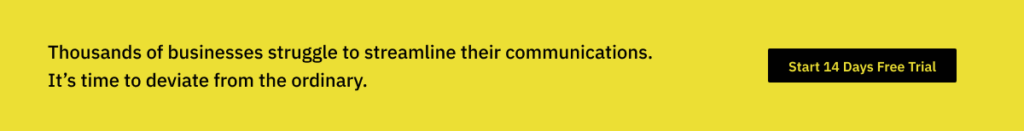
-
10 Reasons That Make NuovoTeam the Best Walkie-Talkie App
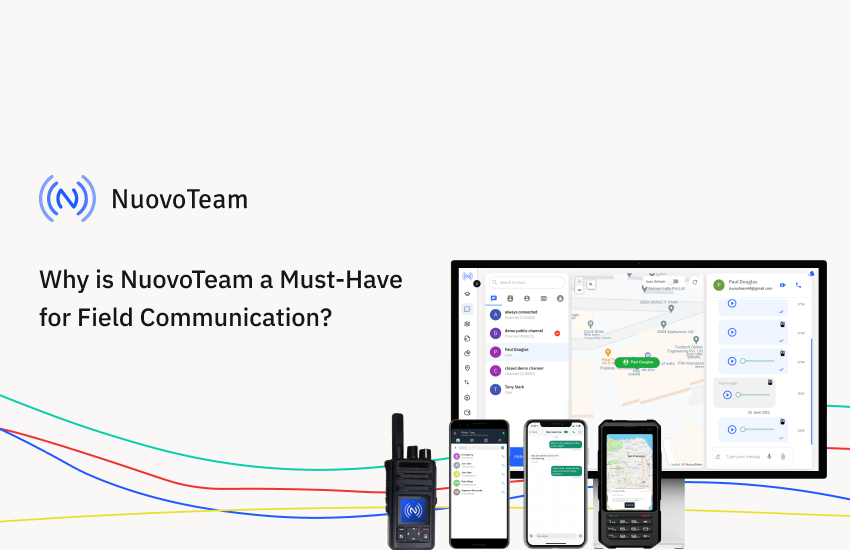
Everyone has a smartphone these days with many mobile apps that help them accomplish various tasks. Even enterprises are rapidly adopting apps and tools to manage diverse aspects of their business. But simply having a smartphone with apps is not enough. It is important to have the right apps that simplify your complex tasks. One such powerful app is the walkie-talkie app which has enabled businesses to leave behind the age-old traditional walkie-talkie radio devices and experience the ultra-fast connectivity that suits the modern-day work environment. NuovoTeam is one of the best walkie-talkie apps that businesses must explore, especially if you have a field workforce.
What Is NuovoTeam?
NuovoTeam is a walkie-talkie app for Android and iOS smartphones that enables users to turn their smartphones into walkie-talkies. Unlike traditional walkie-talkie radios, NuovoTeam offers anytime, anywhere connectivity over cellular networks like 3G, 4G, 5G, and WiFi. No need to dial numbers or type lengthy emails, NuovoTeam can be installed and set up easily on Android and iOS smartphones and offers instant push-button connectivity just like a walkie-talkie.
Here are the major industries that can benefit from the NuovoTeam PTT app:
- Construction
- Mining
- Logistics & Transportation
- Delivery & Taxi services
- Security services
- Retail
- Hospitality
10 Reasons Why NuovoTeam Is Ideal for Modern-Day Field Communications
NuovoTeam stands out as a fast, convenient and reliable communication tool when compared to other modes of communication, including phone calls, emails, text messages, or radio communication.
Feeling puzzled? Here are 10 strong reasons why the NuovoTeam PTT app is a must for your field communications.
1. Subscription-Based Tool
NuovoTeam is a subscription-based tool that can be easily integrated into Android and iOS smartphones. Unlike traditional walkie-talkie devices that require businesses to invest heavily in purchasing dedicated devices and expensive radio licenses, NuovoTeam offers the same walkie-talkie-like connectivity on the user’s smartphone. You can leverage a 14-day free trial to experience the platform hands-on and get acquainted with the interface and features. It cannot get more convenient and cost-effective than this!
2. Saves Time
Phone calls and emails are popular and widely used in today’s corporate world. But why is it that industrial sectors like mining, hospitality, emergency services, etc., still rely on age-old walkie-talkies? It’s because walkie-talkies offer instant push-button connectivity that is ultra-fast and devoid of complex procedures. NuovoTeam helps you to save precious minutes spent dialing a phone number and waiting for the receiver to answer it or typing a lengthy formal email. All you have to do is select the user or group that you want to connect with, press the PTT button and talk.
3. Encrypted Communication
When considering a communication tool for businesses, it’s no surprise that data security has to be factored in. Data is at present the most valuable asset a company can have. And hackers are evolving rapidly and discovering newer and better ways to hack into systems and lay their hands on sensitive corporate information. When using traditional walkie-talkie radios, corporate data security goes off the radar. Radio networks can be easily intercepted and communications are not necessarily private.
NuovoTeam offers 128-bit encryption for all communication that happens via the platform. Be it your instant messages or PTT calls you can rest assured that malicious actors cannot easily hack their way into your corporate communications.
4. Ideal for Crisis Communication
For employees who are a part of the field workforce, time is of greater importance. Getting help a few minutes faster when an emergency strikes can save lives. Working in harsh outdoor environments that are prone to accidents and hazards of various kinds makes it crucial for field employees to have a tool to leverage instant help. NuovoTeam is the best walkie-talkie app for emergencies. It comes with an SOS channel to convey faster and better during crises. You can make SOS calls which automatically initiate a 10-second PTT call followed by sharing the employee’s current location.
5. Safer for Employees
We all are aware that distracted driving is the major cause of road accidents. A report suggests that in 2019 alone, 3,142 people were killed and an estimated additional 424,000 people injured in motor vehicle crashes involving distracted drivers. Talking on the phone or texting while you drive is illegal in several parts of the world.
NuovoTeam enhances safety while driving with the help of barge calls. You can create broadcast groups and broadcast a message across diverse teams which would be received as and when the message is sent. With this, your drivers or workers in various labor-intensive facilities can stay updated about the latest happenings in a hands-free manner. Moreover, PTT calls are designed to be speedy and concise. Your employees can prevent lengthy dialing procedures and long conversations while focusing more on the job at hand.

Photo by drazenzigic from freepik
6. Ability to Replay Messages
Field jobs are not easy. Depending on your field of work, you are almost always surrounded by heavy machinery, engaged in physical work sporting bulky protective gear. It’s not always possible for field employees to make themselves instantly available for a phone call. Employees may not even hear their phone ring if they work in noisy environments, leading to another missed call. This is what eventually results in information silos and disengaged teams.
NuovoTeam lets you access a PTT call history and replay the older PTT messages as many times as you like. Employees no longer need to leave the work at hand to urgently attend a PTT call, they can stay updated and access the PTT message archive anytime they like.
7. Simplified Group Communication
There are several tools and ways in which you can have a remote group discussion, but how many of them are hassle-free? Think of the number of steps you must take to add multiple people to a regular phone call. NuovoTeam takes away the fuss involved in group communication. You can create numerous public or private channels based on employees belonging to various locations, departments or projects. Send a 1-1 PTT, or a group PTT just as easily with NuovoTeam.
8. Easy Integrations
You can integrate powerful Mobile Device Management (MDM) solutions like Scalefusion with your NuovoTeam dashboard to simplify the deployment of NuovoTeam to all your employees’ devices. Additionally, NuovoTeam offers an extensive set of APIs to help you integrate NuovoTeam’s functionalities with your web app or backend systems.
9. Desktop PTT
Field workers have to communicate frequently, not just with their on-site crew members but also with their supervisors and other team members located at various places. NuovoTeam enables the office staff to quickly get in touch with their field employees using Desktop PTT. Imagine working in an office setup and switching between your PC and smartphone every time you need to make a PTT call. NuovoTeam’s Desktop PTT enables employees to make PTT calls straight from their desktops or any machine with a Chrome browser.
10. More Than Just a Walkie-Talkie App
Lastly, although PTT is the highlight of this tool, NuovoTeam has a lot more to offer to ensure that its users stay well-connected and collaborated. You can send text messages, images, videos, documents and even your locations. Send images, videos, business documents and invoices or simply make a video call to enable faster decisions.
NuovoTeam also lets employees clock in and clock out from the app which enables their managers to analyze their working hours and performance metrics. Supervisors can leverage a comprehensive summary of their employees’ average working hours, locations and much more from the NuovoTeam dashboard.
Closing Lines
NuovoTeam is an app designed for all. Employees belonging to diverse fields and business sectors can make the most of NuovoTeam’s powerful feature set to streamline their remote collaboration and improve operational efficiency. Don’t take our word for it, try NuovoTeam yourself.
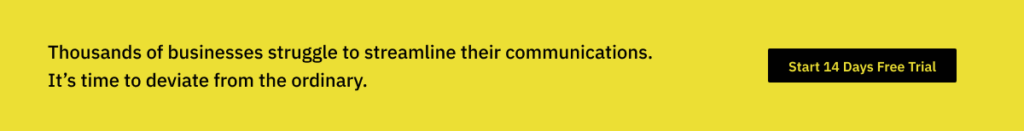
-
5 Reasons Why Walkie-talkie Radios Do Not Support Modern-Day Security Teams
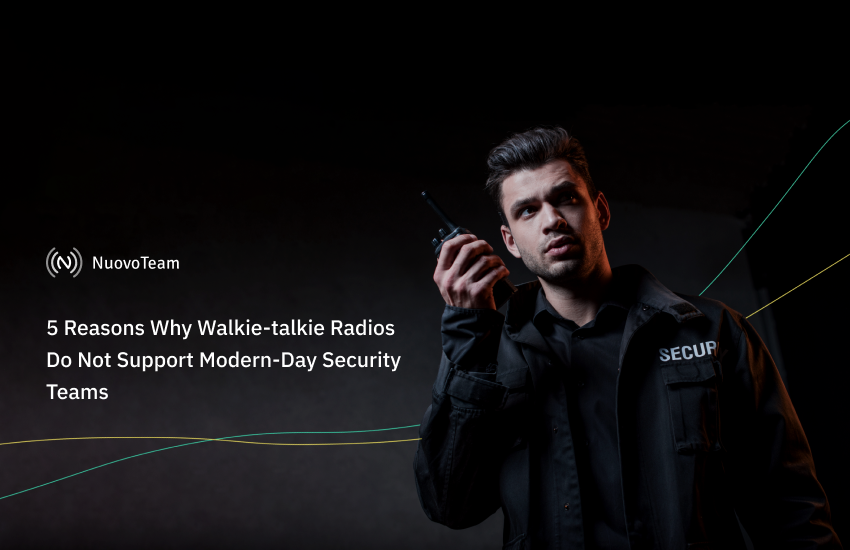
Security teams are an indispensable part of the modern world. Be it protecting people, property or assets, having a strong security backup is essential today. Security guards, policemen, patrol guards, bodyguards, vigilance operators, etc. carry a massive responsibility of protection on their shoulders. With such high stakes, it is important for the governing authorities to pick the best tools to keep their servicemen well-informed and prepared to tackle any situation. This is where push-to-talk apps are gaining ground in the modern-day security scenario.
When it comes to modern modes of communication like phone calls or text messages, they fall short to deliver the speed and simplicity that is required by the security forces. When there are lives on the line, your communication needs to be flawless and failproof. This is why, in the old days, security and military agents relied on two-way radios like walkie-talkies. Radio communication, however, has failed to evolve with the rapidly evolving times and walkie talkie radios are no more feasible for use.
Walkie-talkie Radios: Technology of the Past
Walkie-talkie radios became extremely popular during World War 1 as the military used these radio devices exclusively for communication. Two-way radios introduced an ultra-fast and easy mode of communication that appealed to several industrial sectors, especially those with field and frontline workforces.
Frontline employees that work in time-critical situations could leverage quick communication with their crew members with just the push of a button. Walkie-talkies ushered in an era of quick and concise communication, unlike phone calls that required lengthy dialing processes and long formal conversations.
Walkie talkie radios enjoyed the limelight for quite some time before people began noticing the drawbacks in comparison to cellular communications. It is true that walkie talkie radio offers fast and hassle-free half-duplex communication. But, when compared to the slick smartphones that used cellular networks to offer high audio quality and global coverage, walkie-talkie radios began falling behind.
Also read: Can a smartphone be used as a Walkie-Talkie?
Why Are Walkie-talkie Radios Incapable of Catering To Modern-day Security Teams?
What comes to your mind when you imagine a security guard, or a police officer? A person in uniform holding a walkie-talkie radio. It is hard to accept that radio devices are gradually becoming outdated. But why is that?
Here are 5 reasons why walkie talkie radios cannot support modern security teams:
1. Poor Quality Audio
No matter where a security agent is deployed, the primary responsibility remains that of ensuring protection. It is extremely crucial that the security workforce communicates seamlessly with the crew members. Offering physical protection is a sensitive affair and requires an impeccable team effort. Traditional walkie-talkies work on radio networks and offer poor call quality and severe static noise in comparison to cellular calls.
The inability to hear your crew members may lead to miscommunication and lack of coordination which can cause disastrous outcomes. Modern communication platforms that offer crystal clear audio quality are a must.
2. Easily Interceptable
Not just physical security, but data security is important too. Especially in an age where exchanging data has become so easy. Radio networks are open to all and can be easily intercepted, which is a big drawback when it comes to managing high-priority and high-sensitivity tasks of the security services.
All communication that happens between the security agents, headquarters, intelligence teams, etc. should ideally be encrypted to ensure no one eavesdrops on important details.
3. Range Limitations
When protecting larger properties or VIPs, security agents have to be dispersed at various locations and communicate with several teams at once. Walkie-talkie radios rely on line-of-sight communication to ensure connectivity. Even long-range walkie-talkies offer connectivity that is limited to a few hundred meters.
Modern-day security forces are required to constantly stay in touch with their crew members, managers, control centers, intelligence departments and several other distributed teams. In the age of global connectivity and 5G communication, having restrictions on coverage is a major drawback.4. Bulky in Make
Back in the day, two-way radios were bulky units that could be worn in a backpack style. Since then two-way radios have evolved massively into dedicated walkie-talkie radios. Yet, when it comes to security services, agents need to move swiftly and be as hands-free as possible. Walkie-talkie radios are bulky devices that add to the inconvenience.
5. Non Scalable
Modern technology is all about scalability. Organizations don’t pick tools and technology unless they are scalable and futuristic. This is why many businesses refer to intranet examples when designing internal systems that can grow with team size and complexity. Walkie talkie radios are simple and easy-to-use dedicated devices that have a huge push-button for instant connectivity. But that’s about it. Modern-day communication is omnichannel. You need a communication tool that can help you to go beyond voice communication and share images, videos, files and more. Sadly, walkie-talkies do not offer anything above two-way half-duplex voice communication.
NuovoTeam PTT: Extending Fast & Reliable Communication
If it weren’t for the immense drawbacks, walkie talkie radios would still be the preferred choice for security services. Technological advancements have made it possible to leverage the push-to-talk technology used in walkie talkie radio and integrate it into smartphones. We now have push-to-talk apps or walkie-talkie apps that can mimic the function of a walkie-talkie radio on your smartphone.
NuovoTeam is a push-to-talk app that allows you to turn your smartphone into a walkie-talkie. It is easy to set up, does not require expensive licenses and permissions and caters perfectly to the needs of modern-day security teams.
Here’s why the NuovoTeam PTT app is ideal for today’s security services:
- You can leverage push-to-talk over cellular connectivity which offers high-quality audio and no range limitations. You can connect with anyone, anywhere over 3G, 4G or WiFi networks with just the push of a button.
- You can call your team member 1-1, or create dedicated open or closed channels for group communication.
- NuovoTeam’s SOS channel allows you to communicate emergencies and crises with a specific closed group of people for faster response.
- Control centers can monitor the locations of their teams and make PTT calls to them directly from their desktop, laptop or any machine with a Chrome browser.
- You can share text messages, videos, images, and files to keep the rest of your team informed on the latest intelligence gained on the case.
Closing Lines
Walkie-talkie radios have been the champions of the past. They have catered to diverse security services and ensure quick and easy communication, something even today’s cellular phone calls cannot achieve. However, with time, radio communication is growing expensive in terms of investment and the results are non-satisfactory. Push-to-Talk apps like NuovoTeam are the way forward to help security services streamline their remote team communication.
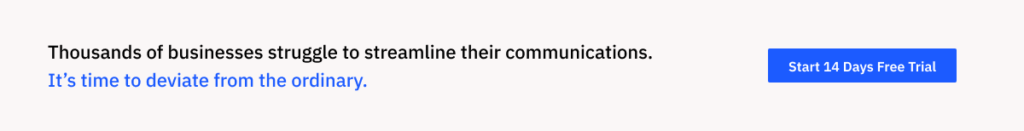
-
PoC Radios: Why Are They Better Than Traditional Two-Way Radios?
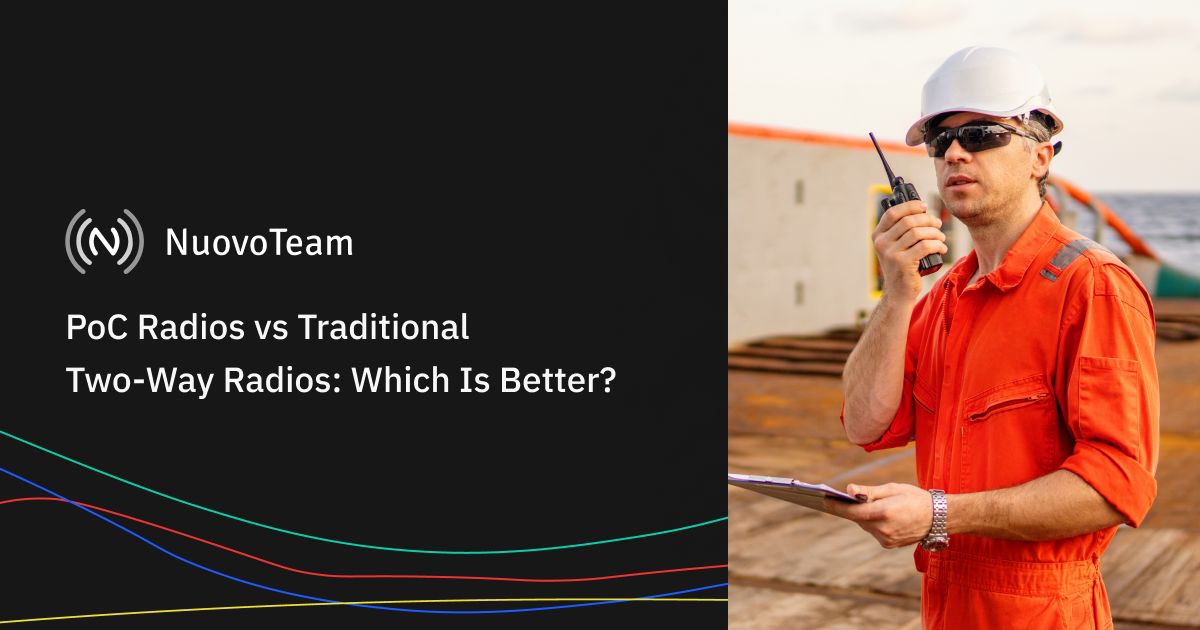
There are certain industries that operate with a mobile workforce such as logistics and transportation, construction, mining, etc. These businesses are always seeking efficient ways to improve long-distance communication and collaboration for their field employees.
Traditional two-way radios were largely used in field services until recently. However, radio-based two-way communication has massive limitations and does not resonate with modern field communication needs. This is why a majority of businesses are considering alternatives to walkie-talkie radios such as push-to-talk over cellular (PoC). Traditional two-way radios like walkie-talkies are rapidly being replaced by modern-day PoC radios which offer the same half-duplex connectivity with greater stability and reliability.
What is PoC Radio?
PoC Radio or Push-to-Talk over Cellular radio is a sturdy push-to-talk device that establishes a half-duplex connection between 2 users over cellular networks such as 3G, 4G and WiFi. Unlike traditional two-way radios, PoC radios offer a more stable connection with which users do not need to worry about being intercepted or experiencing frequent call drops.
6 Reasons Why PoC Radios Are Better Than Two-Way Radios for Field Communication
Employees working in field services need a communication platform that is simple and fast. Modern-day communication methods like phone calls, text messages and emails fail to deliver the speed and efficiency that push-to-talk communication offers.
PoC radios and two-way radios like walkie-talkies are two sides of the same coin. Yet, PoC radios are considered more suitable for modern-day field communication needs. The prime difference is that traditional two-way radios use radio networks to establish a connection between two users. In contrast, the PoC radios leverage the 4G/LTE networks to make the connection.
Also Read: How Does the NuovoTeam Push-to-Talk App Solve Field Service Communication Challenges?
Here are some reasons why PoC radios prevail over traditional two-way radios:
1. No Coverage Limitations
Unlike traditional walkie-talkie radios that present line of sight limitations when it comes to coverage, modern PoC radios use cellular networks to offer global connectivity. Your employees can connect with their team members just a few meters away or with other teams located miles away with instant push-to-talk connectivity.
2. High-Quality Audio
Traditional walkie-talkie radios present unstable connectivity with frequent call drops and excessive static noise. When working in remote locations with noisy work environments, communication needs to be crystal clear. PoC radios offer high-quality audio over cellular networks and prevent miscommunications.
3. No Licenses & Permissions Required
Implementing traditional two-way radios like walkie-talkies require businesses to buy expensive licenses and permissions based on the area of operation. With PoC radios, however, the setup is easy and companies do not need to purchase licenses and can skip investing in cabling, boosters and repeaters.
4. Range of Features
Unlike traditional walkie-talkie radios which offer just push-button connectivity over radio networks, modern-day PoC radios present a comprehensive range of features to enhance communication for the field and mobile workforce. You can send text messages, images, videos and share locations.
5. Secure Communication
When it comes to communicating sensitive information, radio networks are unreliable. They can be shared and easily intercepted, making them prone to security breaches. Comparatively, PoC radios use encrypted cellular networks, enabling secure conversations between users.
6. Rugged in Make
Most modern-day PoC radios are built to withstand harsh outdoor environments considering the high-risk nature of the industries they are used in. PoC radios have a sturdy body that is fall and water-resistant and can withstand extreme temperatures and vibrations.
Turn Your Rugged Devices Into PoC Radios With NuovoTeam
NuovoTeam is a push-to-talk app that empowers businesses to turn their smartphones and rugged devices into PoC radios. With NuovoTeam, you can skip purchasing dedicated PoC radios and turn your existing smartphones into PoC radios with just a few clicks.
NuovoTeam offers a powerful push-to-talk app for your end-users with which they can leverage instant push-button connectivity over 3G, 4G or WiFi networks, send text messages, images, videos, share locations, record clock-ins and clock-outs, sync corporate directories for easy contact management and much more.
Managers can leverage a high-performance command center which allows them to keep a track of their distributed employees’ locations, work hours, and attendance — and even make direct PTT calls straight from the dashboard using their PCs or desktops — just like they would through a modern intranet software system.
NuovoTeam integrates easily with all Android and iOS smartphones, as well as rugged smartphones, including the following:
- CAT S22 Flip/S62
- Samsung Xcover5
- Cyrus CS22 XA
- Kyocera E7110
- Crosscall CORE-X5
- Pointmobile PM85
Closing Lines
Be a forerunner in a competitive market. Let ambiguity never stand in the way of your business growth. Turn your smartphones into PoC radios to empower your mobile workforce with ultra-fast and reliable connectivity from anywhere in the world. Boost your customer satisfaction and brand reputation with NuovoTeam.