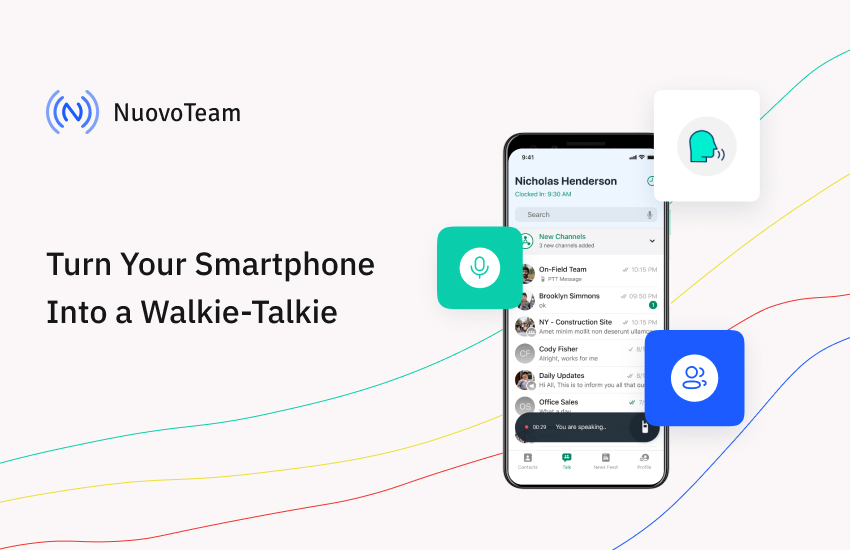Walkie-talkies are devices that we all know. You must have seen construction workers, or first responders such as police officers and firefighters use these devices at work. Why do these frontline employees or field service workers use walkie-talkie radios and not smartphones? We live in a mobile-first world where smartphones are commonplace, and most business communications happen using smartphones. So why pick walkie-talkie radios over cellular smartphones? The answer is simple. Walkie-talkie radios offer push-to-talk capabilities that your smartphone does not.
Why Should You Turn Your Smartphone Into a Walkie-Talkie?
Let’s rewind and think about how we make phone calls from a smartphone. You hunt for a number in your contact list. Then you dial the number and wait for the receiver to receive your call. Followed by this you exchange pleasantries and convey your message. Often, your calls go unanswered simply because the receiver is busy. When you think of first responders, or field workers that operate in high-risk remote locations, cellphones are too time-consuming.
But sadly, walkie-talkie radios aren’t as efficient either. It is true that users can leverage super fast push-button connectivity with walkie-talkie radios. But radio communication has failed to evolve with time and presents several challenges in terms of coverage and call quality.
So the next best thing is to combine the capabilities of a walkie-talkie into smartphones and that is exactly what Push-to-Talk apps like NuovoTeam help achieve. That’s right! You can simply turn your smartphone into a walkie-talkie by downloading a PTT app.
NuovoTeam PTT App to the Rescue
NuovoTeam Push-to-Talk App can be easily installed on your Android or iOS smartphones, as well as your rugged and custom-built devices. Besides push-to-talk voice communications, NuovoTeam provides your employees with a powerful communication suite that helps them leverage business messaging, multi-media sharing, location tracking and much more.
You can save immense amounts of money spent on purchasing expensive radio equipment and the licenses associated with it by turning your employees’ smartphones into walkie-talkies. Wondering how you can turn your smartphone into a walkie-talkie with NuovoTam? Here’s a simple step-by-step process.
Step by Step Guide on How Can You Turn Your Smartphone Into a Walkie-Talkie With NuovoTeam
Getting Started
Visit the NuovoTeam website and sign-up with NuovoTeam. Fill in all the required information, check the terms & conditions checkbox after reading it carefully and proceed to click on the ‘create account’ button. Alternatively, if you have already created a NuovoTeam account, simply enter your login credentials to access the NuovoTeam dashboard.
- Step 1: Add Users
Once you have gained access to the NuovoTeam dashboard, you can add one or more users from the ‘Users & Teams’ section on the left-hand side feature panel. You can either choose to ‘Add user’ or ‘Upload CSV’ of your contact list. Once you enter the user details, click on ‘invite’. The users will receive an invitation to log into NuovoTeam. You can view the invite status to check if the users have successfully accepted the invitation.
- Step 2: Log in to NuovoTeam
Users can now download the NuovoTeam app on their Android or iOS smartphones from the Google PlayStore or the Apple App Store. Once installed, they simply have to log in to their NuovoTeam accounts to start using the software from their smartphones.
Note: If you use the NuovoTeam IDs to create users, the credentials need to be passed down manually to the users.
- Step 3: Use the PTT Button
Once the users successfully gain access to the NuovoTeam app, they can leverage the PTT button located under the ‘Talk” section to establish a PTT connection with any user from their contact list or the corporate directory.
- Step 4: Desktop PTT
Line managers, supervisors and office staff too can leverage web-based PTT calls straight from their web dashboards. With this, the office staff can connect with any field employee or a group of employees straight from their desktops.
- Step 5: Create Teams
You can create a team on an organizational level and select the contact types and lists. You can also sync employees’ phone books with the published contacts. To create a team follow these directions:
1. Add the basic information such as team name, list the contact list behavior and toggle the other options of your choice. Then click on ‘next’ and select the users.
2. Once you have added users to the team you have the option to enable or disable the default SOS channel along with a set of channel settings.
3. Finally, configure your team’s work schedule, alert behavior and location behavior before clicking on ‘Done’. Your newly created team will appear in the Users & Teams section of the dashboard. You can edit or delete the teams by clicking on your team and accessing the three-dot menu.
- Step 6: Create Channels
You can add multiple users and create open or closed channels based on their locations, departments, etc. This helps you to make group PTT calls and connect to a larger audience.
Closing Lines
NuovoTeam helps field service industries and frontline industries reduce costs on age-old radio technology that is extremely expensive and gradually turning obsolete. Employees can instead leverage ultra-fast push-button connectivity straight from their smartphones.
To know more about how NuovoTeam helps you to turn your smartphones into walkie-talkies, please visit https://nuovoteam.com/push-to-talk-app